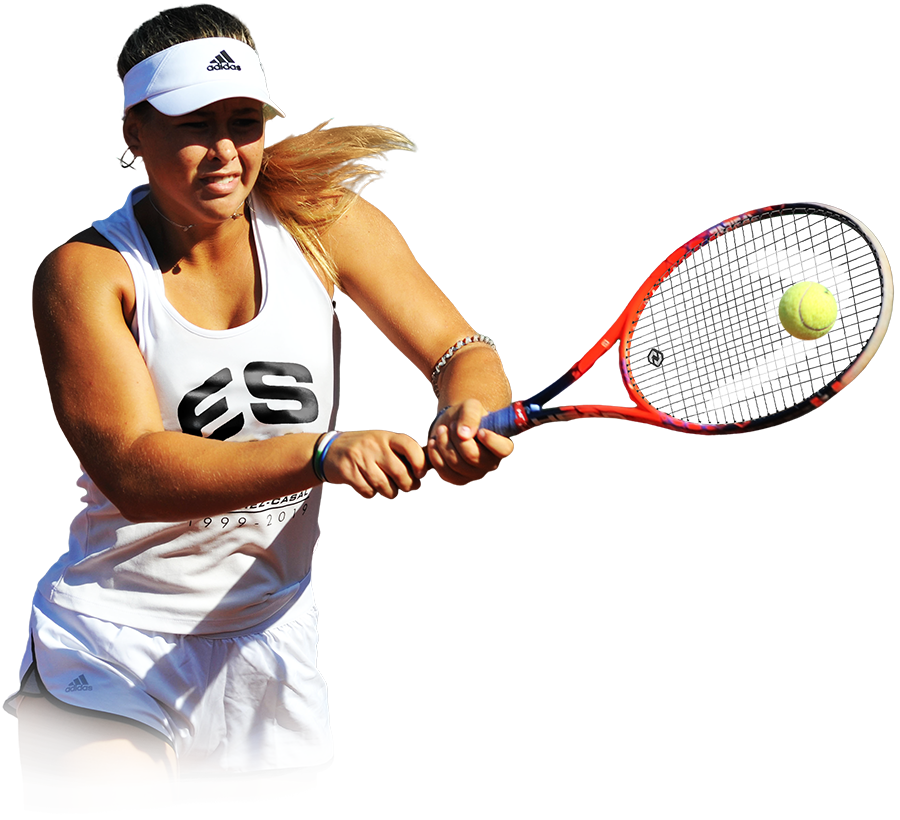Information on cookies
In compliance with the provisions of the amendment of "Law 34/2002 on Services of the Information Society and Electronic Commerce" (LSSICE) established by Royal Decree 13/2012, it is mandatory to obtain the express consent of the user of all web pages that use dispensable cookies, before it navigates through them.
What are cookies?
Cookies and other similar technologies such as local shared objects, flash cookies or pixels are tools used by Web servers to store and retrieve information about their visitors, as well as to offer a correct functioning of the site.
By using these devices, the Web server is allowed to remember some information concerning the user, such as their preferences for viewing the pages of that server, language, name and password, products that interest them most, etc.
Cookies affected by legislation and exceptional cookies
According to the EU directive, cookies that require informed consent by the user are analytical cookies and advertising and affiliation cookies, except those of a technical nature and those necessary for the operation of the website or the provision of services. expressly requested by the user.
What types of cookies exist?
About the types of cookies, there are five major groups:
- Analytical cookies: collect information on the use made of the website.
- Social cookies: are those necessary for external social networks.
- Affiliate cookies: they allow tracking of visits from other websites, with which the website establishes an affiliation contract (affiliation companies).
- Advertising and behavioral cookies: they collect information about the preferences and personal choices of the user (retargeting).
- Technical and functional cookies: they are strictly necessary for the use of the website and for the provision of the contracted service.
Cookies that are used on this website
| Nombre de la cookie | Propiedad | Finalidad y función | Fecha de caducidad |
|---|---|---|---|
| 1P_JAR | Analytical. Transfers data to Google. | 1 week | |
| ANID | Advertising: Measures ad performance and provide recommendations. | Persistent | |
| NID | Advertising: Registers an ID | 6 months | |
| SIDCC | Analítica: Provides services and extracts anonymous information about browsing. | 3 months | |
| __Secure-3PAPISID | Google/Youtube | Advertising. These cookies are used to deliver advertisements more relevant to you and your interests. | 2 years |
| __Secure-3PSID | Google/Youtube | Advertising. These cookies are used to deliver advertisements more relevant to you and your interests. | 2 years |
| __Secure-3PSIDCC | Google/Youtube | Advertising. These cookies are used to deliver advertisements more relevant to you and your interests. | 2 years |
| _ga | Analytical. Used to distinguish users. | 2 years | |
| _gat_ | Analytical. Used to limit the percentage of requests. | 1 minute | |
| _gid | Analytical. Used to distinguish users. | 24 hours | |
| AMP_TOKEN | Analytical. Includes a token that can be used to retrieve a customer ID from the AMP Customer IDs service. Other possible values indicate disables, requests in progress, or errors obtained when retrieving an IDs from the AMP Client IDs service. | ||
| _gac_ | Analytical. Includes campaign information related to the user. | 90 days | |
| XSRF-TOKEN | Propia | Technical. Controls that all form submissions are made by the user currently in session, avoiding CSRF attacks (Cross-Site Request Forgery). | Session |
| cpsession | Propia | Functionality. User identification. | Session |
| formillaAutoMessageListcs3a1cf5-01f7-45ae-ade2-dec0895f59a9 | Formilla | Functionality. User identification. | Session |
| formillaLastAutoMessageIdDisplayedcs3a1cf5-01f7-45ae-ade2-dec0895f59a9 | Formilla | Functionality. User identification. | Session |
| formillaVisitorGuid | Formilla | Functionality. User identification. | Persistent |
| formillaVisitorGuidcs3a1cf5-01f7-45ae-ade2-dec0895f59a9 | Formilla | Functionality. User identification. | Persistent |
| testFormillacookie | Formilla | Functionality. User identification. | Session |
| laravel_cookie_consent | Propia | Functionality. Identify acceptance of cookies. | 10 years |
| sc_session | Propia | Functionality. Generated by the application server when you create a user session on the web. | Session |
| timezone | Propia | Functionality. Identifica timezone de usuario | Session |
| CONSENT | YouTube | Technical. Play content. | Persistent |
| LOGIN_INFO | YouTube | Technical. Play content. | 2 years |
| VISITOR_INFO1_LIVE | YouTube | Advertising. Keeps track of user preferences for Youtube videos embedded. | 6 months |
| YSC | YouTube | Advertising. Tracks views of embedded videos. | Session |
Revocation of consent to install cookies
How to eliminate the browser's cookies
Chrome
- Select the Tools icon.
- Click on Settings.
- Click on Show Advanced Options.
- In the "Privacy" section click on Content settings.
- Delete cookies: Click on All cookies and site data…
- Do not allow cookies to be stored.
- Click on Delete browsing data (empty the Cache).
- Close and restart the browser.
For more information about Chrome, click here:: https://support.google.com/chrome/answer/95647?hl=en
Internet Explorer Version 11
- Select Tools | Internet Options.
- Click on the General tab.
- In the "Browsing history" section, click Delete scan history when exiting.
- Select Delete files.
- Select Delete cookies.
- Click Remove.
- Click on OK.
- Close and restart the browser.
For more information about Internet Explorer click here: https://support.microsoft.com/en-us/help/278835/how-to-delete-cookie-files-in-internet-explorer
Firefox Version 18
- Select Firefox | History | Clear recent history
- Next to "Details", click on the down arrow.
- Select the following check boxes: Cookies, Cache, Active session starts.
- Using the "Time interval to erase" in the drop-down menu, select All.
- Click Delete now.
- Close and restart the browser.
You can accept or reject cookies individually in the Firefox Preferences, in the History section available in Tools > > Privacy.
For more information about Mozilla Firefox click here: https://www.mozilla.org/en-US/privacy/websites/#cookies.
Safari Version 5.1
- Select the Safari / Edit icon | Restore Safari..
- Select the following check boxes: Clear history, Delete all website data.
- Click on Reset.
- Close and restart the browser.
Para más información sobre Safari pulse aquí: https://www.apple.com/legal/privacy/en-ww/cookies/.
Opera
Options - Advanced - Cookies.
The cookie options control the way Opera handles them and therefore their acceptance or rejection.
For more information about Opera click here: https://help.opera.com/en/latest/security-and-privacy/#clearBrowsingData
Other browsers
Check the documentation of the browser that you have installed.